The UX of an artificial intelligence product is not designed like that of a traditional product. Simran Singh, Senior Product Designer specializing in Data and AI, learned the hard way about the specific pitfalls of these projects while developing a conversational chatbot for a retail brand. Here, she shares the five mistakes she made and her advice on how to avoid them.
As a Product Designer, I approached designing an AI product the same way I’d tackled countless other projects: with time-tested methodologies and UX principles. But as I dug deeper, I quickly realized this wasn’t just another project—designing for AI brought unique challenges that demanded a shift in mindset, methodology, and process.
#Mistake 1: Making assumptions about data and model capabilities without validation
In traditional Product Design, when there’s no time for extensive research, you can often rely on educated guesses to move forward. But in AI design, assumptions can lead to serious setbacks, especially when dealing with data quality, model capabilities, or technological feasibility.
When designing the chatbot, I went with everyone’s reassuring assumption of “Yes we have that data somewhere” and that the model’s capabilities were perfectly aligned with our designs because “ChatGPT could do it!” Spoiler: it doesn’t work that way. This led to design rework and scope adjustments later in the process, costing time and resources.
My tip: Ask the right questions about the data & the model upfront. For example:
- What data is required for this use case?
- Where is it stored? How frequently is it updated? Are the updates manual or automated?
- What systems is the data connected to (e.g., CRMs)?
Collaborate closely with Developers and Data Scientists early in the process. Test hypotheses together to assess feasibility. By doing so, you’ll know whether your ambitious ideas are realistic and can better plan your product’s roadmap.
Mistake #2: Leaving legal to the last minute
AI products often handle sensitive data, making legal considerations around privacy (e.g., GDPR, CCPA), fairness, and transparency non-negotiable. Neglecting them early can lead to costly redesigns or even legal trouble.
For example, we spent a lot of time refining use cases, working on the user experience, and training the mode before asking the critical question: Are we actually compliant? The result: A delayed time-to-market and last-minute changes to meet regulations.
My tip: Make legal compliance a priority from day one. Engage experts during the discovery phase to identify risks and ensure alignment with regulations. There are also SaaS solutions, like Giskard and Naaia, that can help monitor compliance throughout the development process.
Mistake #3: Ignoring AI explainability and overlooking user understanding
Even the most accurate AI model is meaningless if users can’t access or understand it. Explainability—ensuring users understand how and why AI makes certain recommendations—is a key UX challenge.
In our case, gaps in explainability caused confusion around what the AI could and could not help with. While the interface was simple and intuitive, users struggled to understand the chatbot’s decisions, leading to apprehensions and abandonment.
My tip: Consider these UX questions:
- How does the AI integrate with the overall interface? And how does the user interact with it?
- How do users discover the functionality?
- What level of explainability is needed to build trust?
- How do we enable the right amount of user control?
Revisit core UX principles like guidance and feedback, adapting them for the unique challenges of AI Design.
Mistake #4: Thinking usability tests were enough
For traditional products, usability testing often involves a static prototype and results in a usability report summarizing key learning and recommendations. So that’s what I did for the chatbot too. But by the time we tested, it was too late to make any meaningful improvements.
In our tests, we uncovered significant challenges with the AI solution's accessibility. Users experienced confusion and distrust due to the conversational AI's vagueness and its tendency to provide incorrect responses (hallucinations) to sensitive questions, stemming from insufficient data, all of which could have been addressed earlier.
Furthermore, with AI products, static prototypes don’t cut it. Users need to experience the real functionality to provide valuable feedback. When testing AI, users care about results, so focusing only on the interface isn’t enough.
My tip: Use RITE testing (Rapid Iterative Testing and Evaluation). Test with small groups (3–4 participants per round) and iterate between rounds to refine the prototype and model. Ideally, start RITE testing early to catch issues sooner, and follow up with a final quantitative usability test for broader feedback. Pro tip: involve data scientists and developers in these tests to ensure technical challenges are addressed in real-time.
Mistake #5: Underestimating the product's scalability from the start
We wanted to build an MVP quickly. After all, we had a clear use case. However, what we didn’t have was a vision for scalability. We overlooked crucial questions like: How will this system grow? How will it interact with existing interfaces? What changes will be needed as the product evolves?
This lack of foresight made scaling the chatbot more complex and costly than necessary.
My tip: Develop an AI product vision before building your MVP. During discovery, ask three key questions (among others):
- How much of the system will rely on AI?
- How will the AI integrate with current interfaces and user journeys (now and in the future)?
- What steps will be needed to scale across products, use cases, or functions?
Answering these questions early will help you choose the right model and data structure, reducing migration costs down the line.
Designing for AI is a whole new ballgame. It demands technical knowledge, close collaboration with developers and data scientists, and a fresh approach to UX challenges like transparency and adoption. While these lessons only scratch the surface, one thing is clear: AI is changing the way we design, and we, as designers, must evolve alongside it.

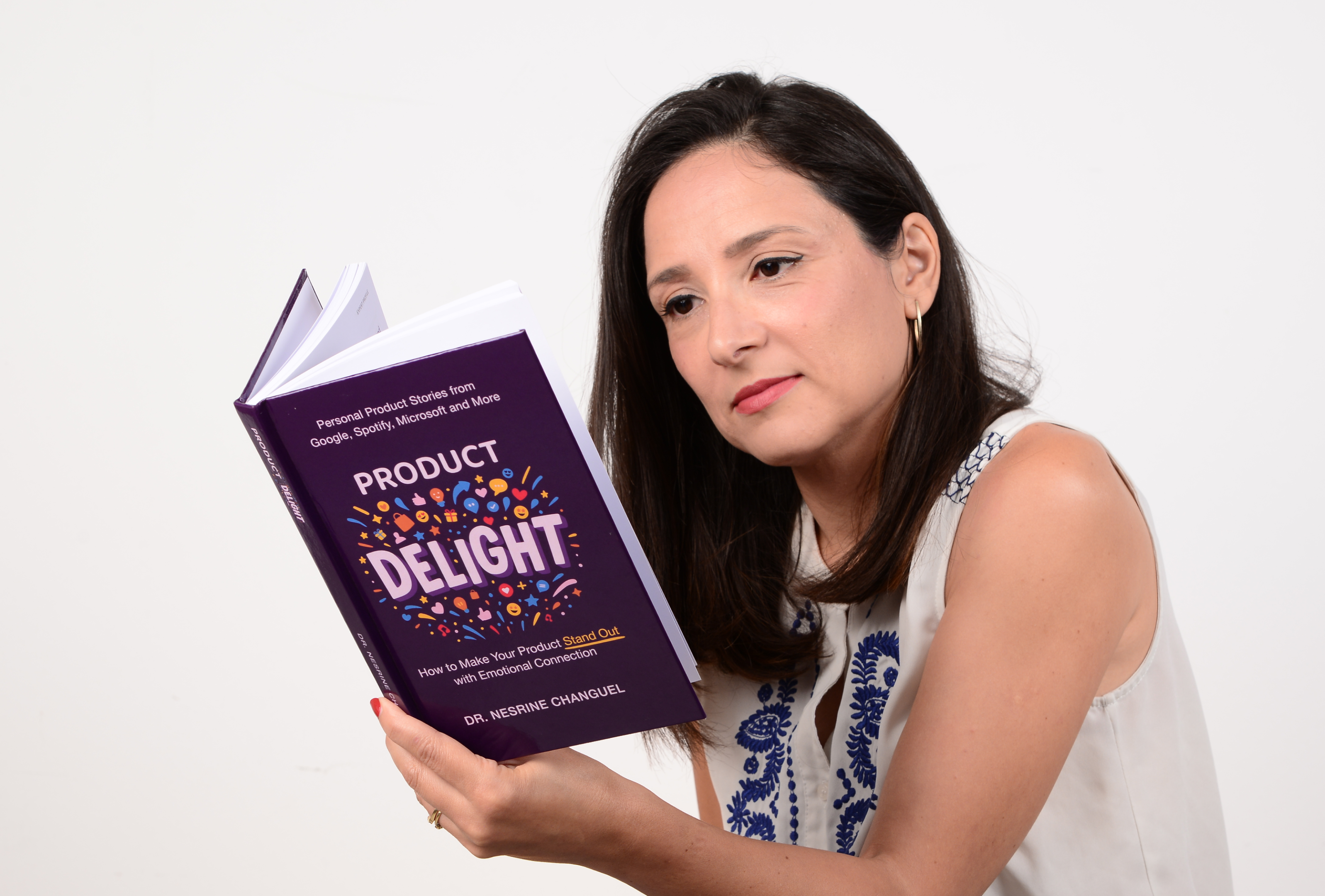
-2.png)
.png)
%20(2).png)
